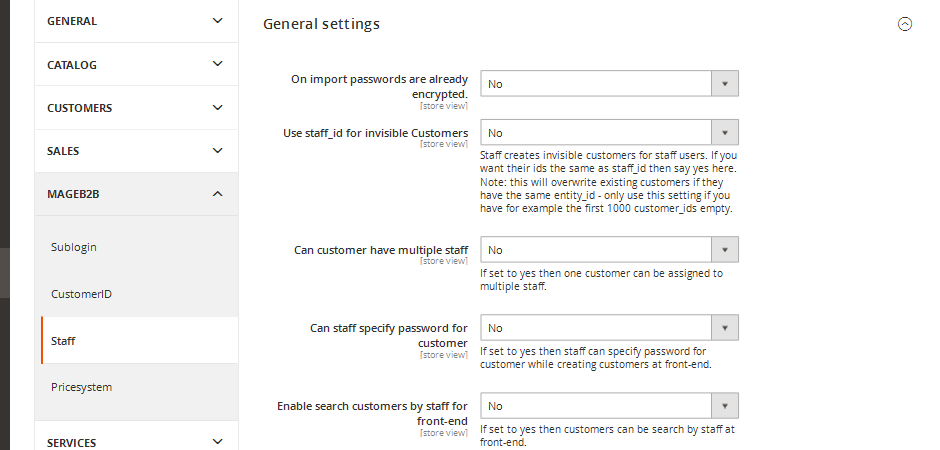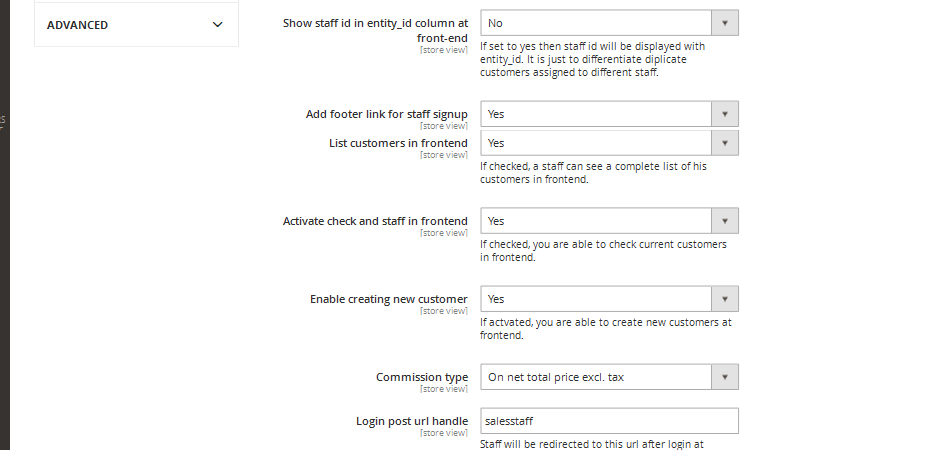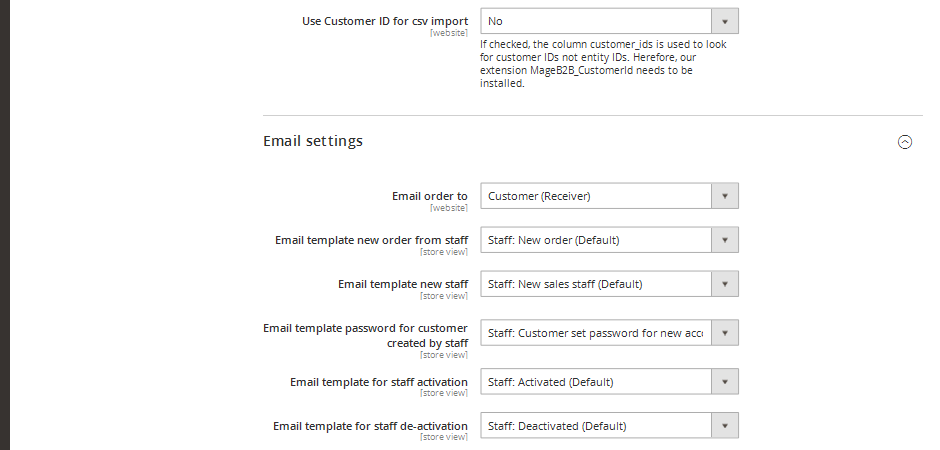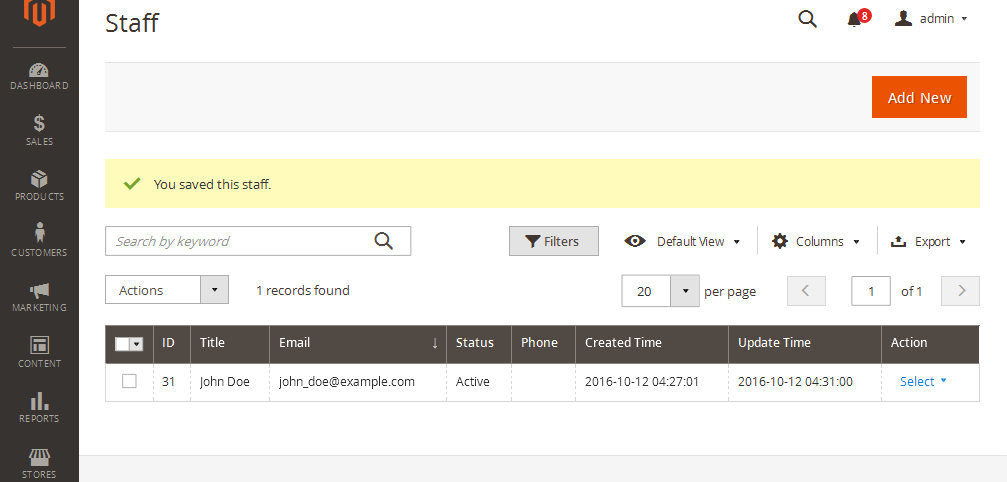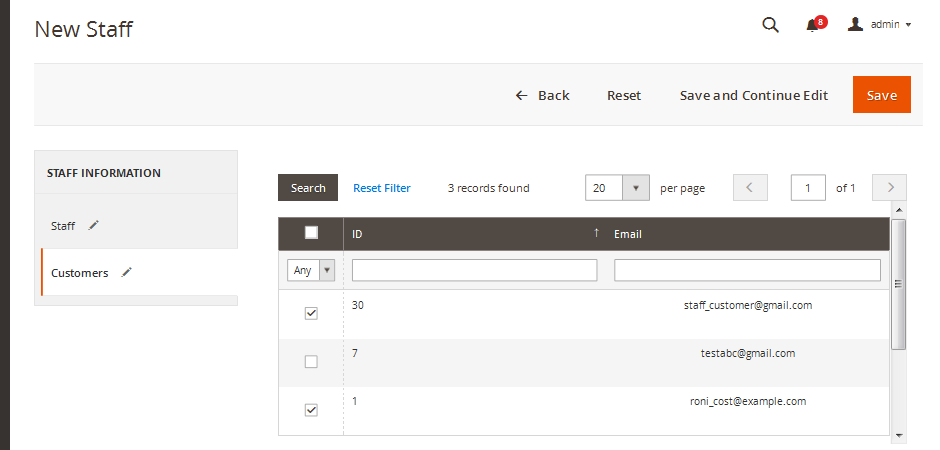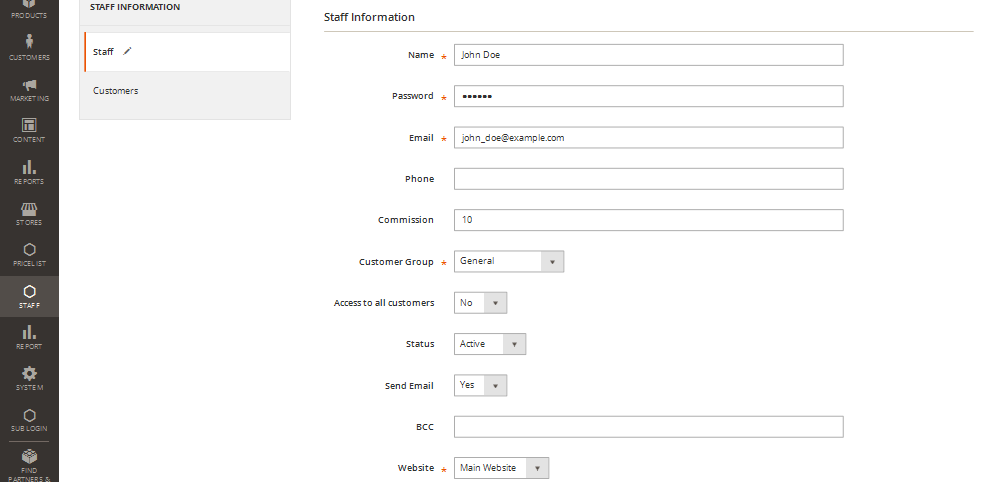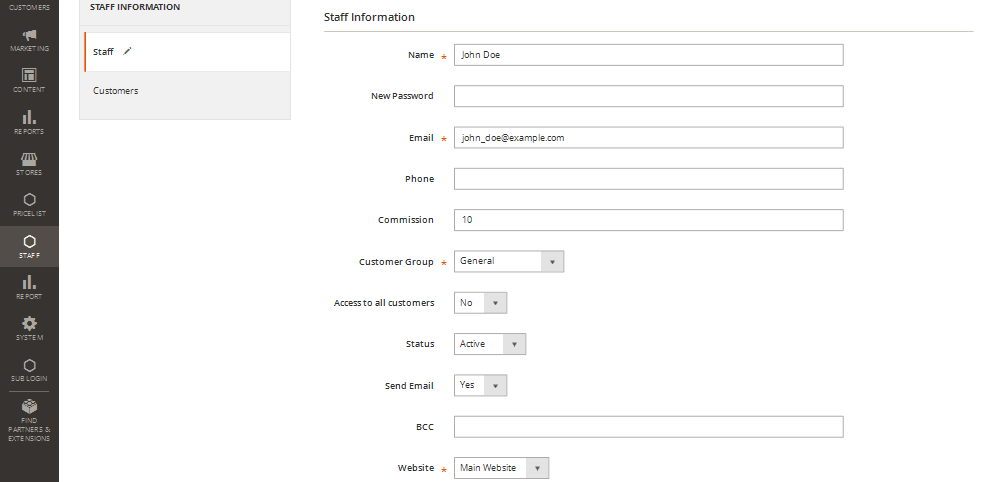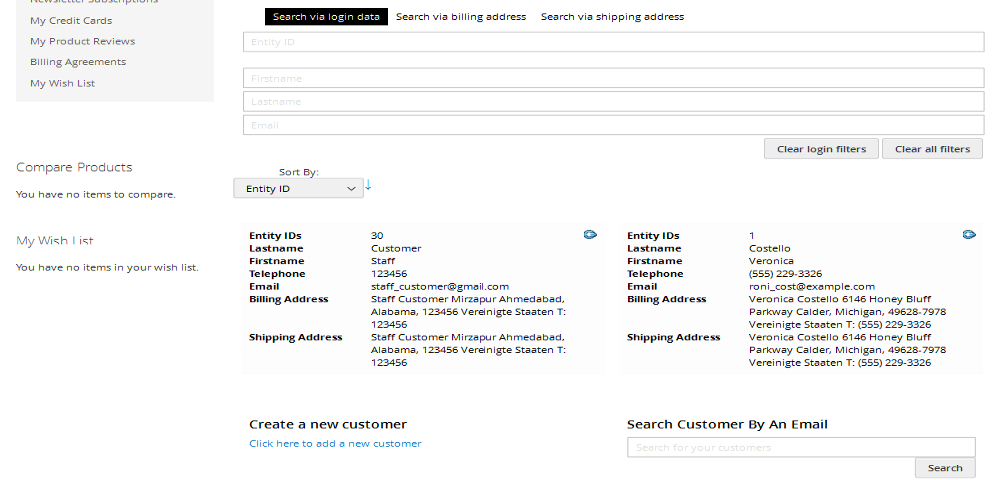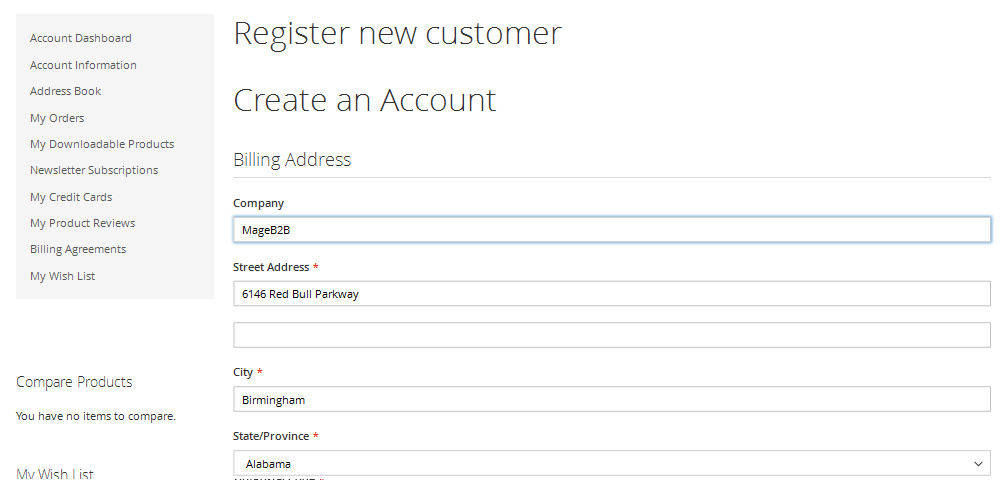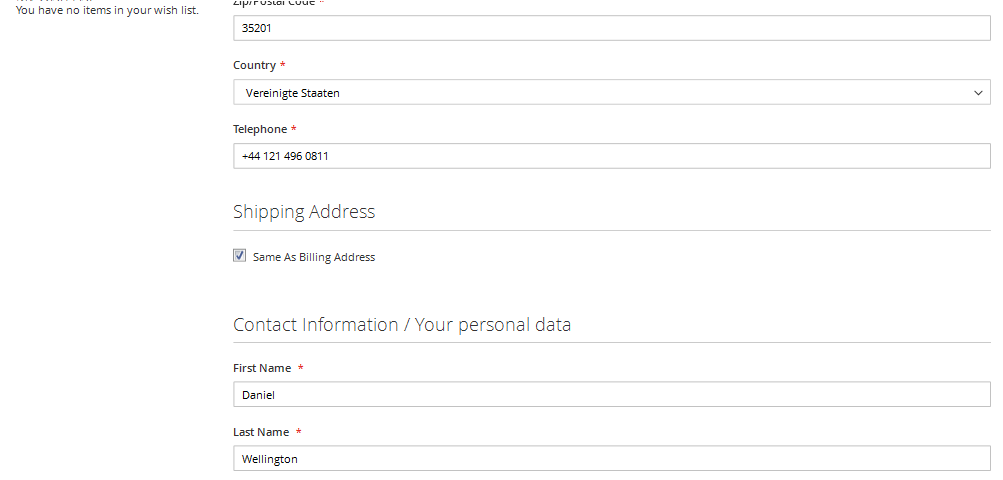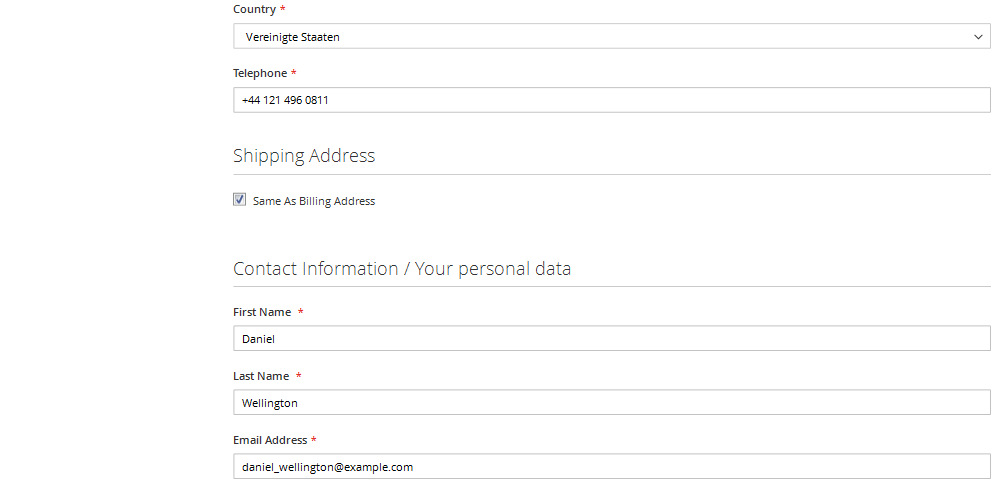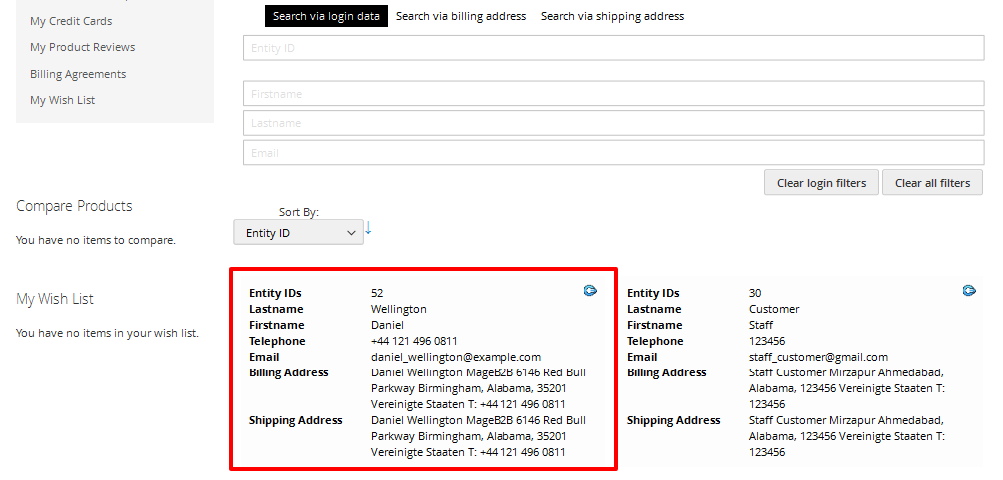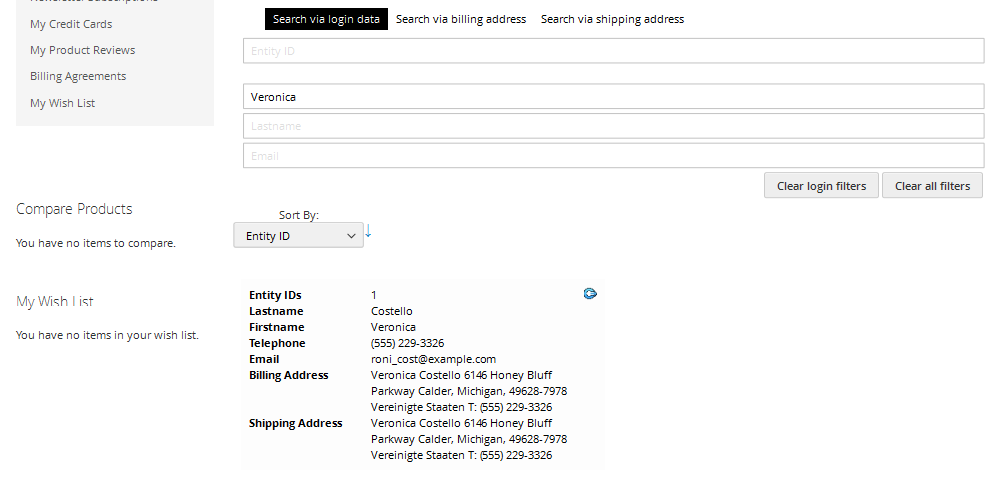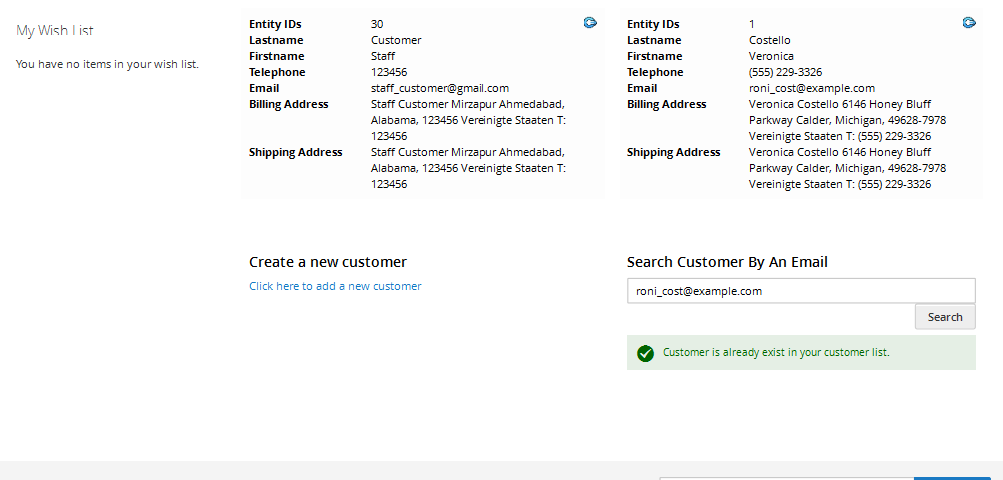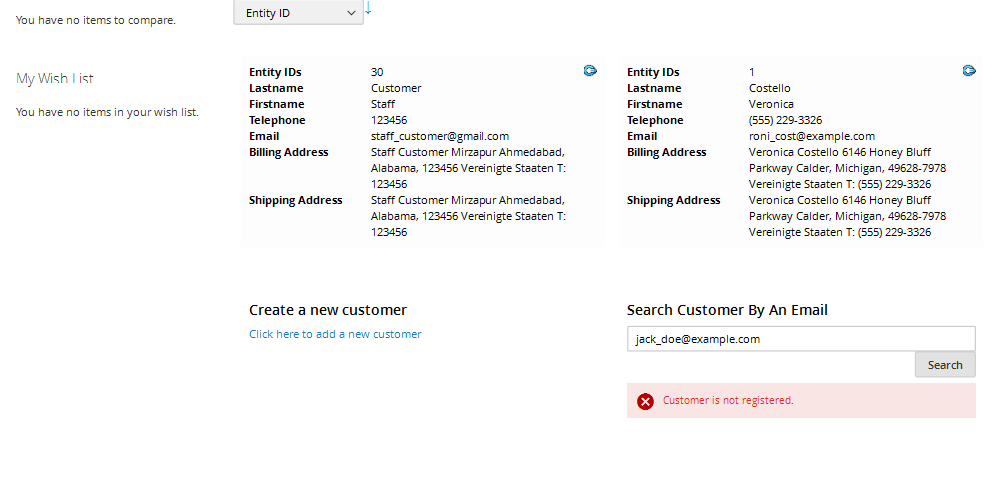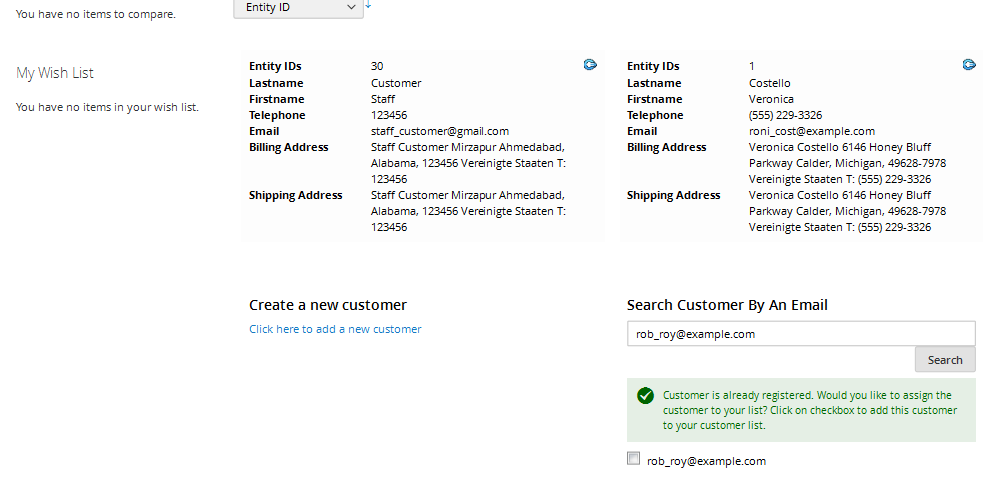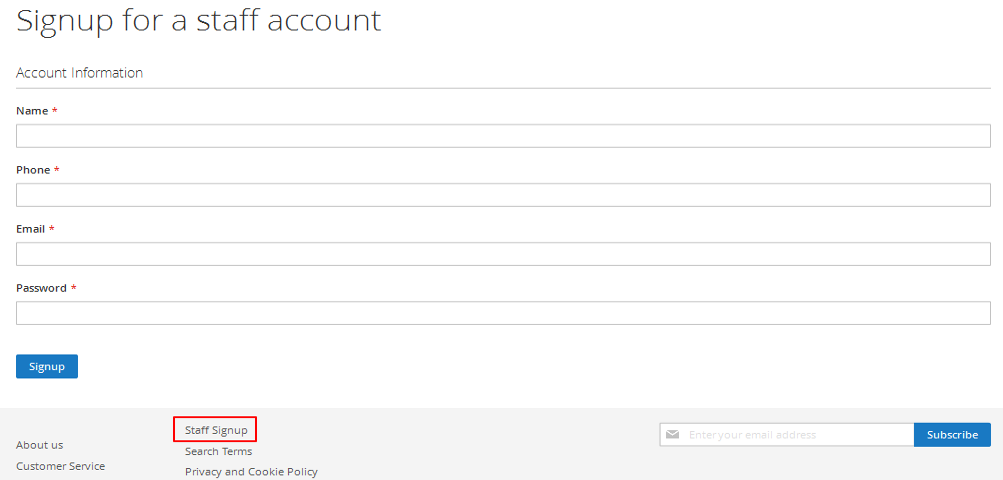The license is valid for one Magento installation, including multi-website operation. Additionally, the module can also be installed on any number of development or staging servers.
- info@softwaresilo.io
- +1 (307) 222-8680
- Cart
Magento 2 Extension Sales Rep / Sales Staff
✨ Empower Your B2B Sales Team - Directly in Your Magento 2 Store
Transform your Magento 2 shop into a true B2B sales engine with our powerful Sales Staff Extension. Seamlessly integrate your sales representatives into your eCommerce workflow—from self-registration to placing orders on behalf of assigned customers. Every feature is built to enhance efficiency, flexibility, and control.
You decide whether sales reps can self-register. Once approved in the backend, they receive an automated email and gain immediate access to their customers. Each sales staff member enjoys a fast, intuitive search interface in the frontend—making it easy to locate customers by name, email, or even billing/shipping address. Personalized service is ensured with internal notes and customer-specific comments.
Need external system connectivity? No problem. Our extension offers robust REST and SOAP API support [Add-On], plus a CSV import/export feature [Add-On]. We also provide optional integration services to connect your ERP or CRM—customized to fit your exact business requirements.
Whether you're working with a small team or managing a nationwide sales force, this is the Magento 2 B2B extension you've been looking for.
🚀 Feature Highlights
- ✅ Easy management of sales staff accounts and access control in your Magento 2 B2B store
- ✅ Assign unlimited customers to any sales rep
- ✅ Automated email notifications upon account creation
- ✅ Adapt your own business logic based on assigning staff accounts to staff groups
- ✅ Set commission discounts per sales staff account
- ✅ Individual staff logins with separate frontend access
- ✅ Custom templates for login, registration, and more
- ✅ Dedicated sales staff account dashboard with modern UI
- ✅ Assign both primary and secondary sales reps per customer
- ✅ Customer impersonation: sales reps can act on behalf of their assigned clients
- ✅ Profile pictures for sales reps shown in customer accounts
- ✅ Orders reflect sales rep data for tracking and attribution
- ✅ Full access to customer account, their carts and order placement functionality
- ✅ Add customer-specific notes directly in the “My Customers” section
- ✅ Restrict access to specific custom URLs for staff users
- ✅ Configurable email templates for every staff-related event (activation, password reset, etc.)
- ✅ Send email copies to staff on customer orders for transparency and collaboration
- ✅ Multi-store / multi-website compatible
- ✅ CSV import/export interface [Add-On]
- ✅ REST & SOAP API integration [Add-On]
- ✅ Customer history logging (e.g. phone calls, quotes) [Add-On]
- ✅ Advanced order management: adjust prices or edit completed orders [Add-On]
- ✅ Sales staff details visible in the customer account dashboard [Add-On]
- ✅ Schedule and map customer visits via Google Calendar & Maps [Add-On]
- ✅ SAML login support for enterprise SSO compatibility [Add-On]
With this extension for Magento 2 you can create new sales staff members or so called sales representatives for your magento shop in next no time. Sales Staff won't be created as an usual customer, but apart in an own menu and entity class. Each Sales Staff can be connected with multiple customer accounts. At the login process in the frontend the Sales staff can choose a customer account which he needs. At the customer account he can create orders or do other tasks. Also the tool has a csv interface to import sales staff members.
🛒 Sales Staff Shopping Experience
✅ Once logged in, a sales staff member experiences the storefront exactly as the assigned customer would. This means they access the customer’s account directly—seeing their orders, wishlist, shopping cart, saved addresses, and account settings. It's a seamless way to assist customers with orders, manage their preferences, or place purchases on their behalf. The sales staff essentially acts as the customer, ensuring a consistent and personalized shopping experience.
🛠 Administration of Sales Staff Accounts
✅ Sales staff can be created in the backend or frontend, and in the backend, you can assign customers to a staff member, set status to active or inactive and enable "Can access all customers". Sales staff can register in a frontend form using a special URL, so it is easy for them to sign up. It is enabled by default but can be disabled, therefore administrators have control over this feature. Staff members registered on the frontend must be activated in the backend before they can log in, thus requiring backend approval for them to access the system.
🔍 Smart Search & Filters for Efficient Customer Handling
✅ In the frontend, our extension delivers a fast and intuitive customer search experience optimized for performance and usability. Sales staff can quickly locate customers using powerful filter options, including search by name, email address, company name, and even billing or shipping address details. This ensures that staff can find the right customer—even in large datasets—with minimal effort. Additionally, the system allows searching by email to check whether a customer is already assigned to a sales staff member. To maintain data integrity, each customer can only be assigned to one sales staff member at a time, avoiding conflicts and duplicate management. For added context and internal collaboration, sales staff can also leave private comments on individual customer accounts. These notes are visible only to staff members with access to that customer and are ideal for recording background information, preferences, or follow-ups—making every interaction more personalized and effective.
💰 Flexible Commission Settings for Sales Staff Orders
✅ You can set comission discounts per Sales Staff, depending on net total amount, total amount or discount per product. Also, the sales staff can see his commission inside the frontend area.
📅 Customer Visit [Add-On]
✅ As a staff, you can schedule customer visits either using a Google Calendar integration or a common format (iCal). You can also invite your customer to accept the invitation via email, if needed. After the visit has been scheduled, the sales staff can view upcoming and all visits inside a Google Map (requires Google Map API access).
📝 Order Management [Add-On]
✅ As a staff account in frontend you can manage your orders. Based on the setting of that staff record, you can edit item prices and/or edit a complete order. Furthermore, you can add order comments.
💬 Enhanced Customer History Management for Sales Staff Accounts [Add-On]
✅ Revolutionize your customer interactions with our advanced Customer History Management module for Magento 2 B2B. Empower your staff to effortlessly track and manage customer engagements through a modern, intuitive interface. Log detailed notes from phone calls, meetings, or any client interaction, ensuring no vital information is ever lost. This comprehensive history feature provides a centralized hub for all customer-related data, significantly improving team collaboration and customer service efficiency.
📁 Boost productivity with robust file attachment capabilities. Staff can upload multiple files per history entry, making it simple to store relevant documents, contracts, or media directly within the customer's timeline. With configurable allowed file extensions (e.g., PDF, DOCX) directly from your store's configuration, you maintain full control over data integrity and security. This feature streamlines workflows, reduces manual effort, and ensures all necessary resources are readily accessible for your team.
💸 Gain deeper insights into your customer base with dynamic customer metrics and a configurable rating system. Track key performance indicators such as the number of entries, total revenue, and order count at a glance. Our flexible rating rules allow you to define customer tiers (e.g., Premium, Gold, Silver) based on order volume and revenue, providing valuable segmentation for targeted marketing and personalized service. This data-driven approach helps you identify high-value customers and tailor strategies for maximum impact.
📧 Improve communication and transparency with integrated email notification features. Staff can opt to send history entry content directly to customers, ensuring they are always informed about important updates or interactions. This seamless communication flow enhances customer trust and satisfaction, fostering stronger relationships. The module is designed for optimal performance and integrates smoothly with your existing Magento 2 B2B environment, ensuring a powerful yet user-friendly experience.
🔄 Import / Export CSV Interface for Sales Representatives [Add-On]
✅ Easily import your sales staff members using our dedicated, high-performance CSV import interface. Designed for speed and simplicity, this tool allows you to create and update multiple staff accounts in just a few clicks—ideal for bulk operations or initial onboarding. The import interface is directly accessible from the Magento backend and can also be executed via cron for automated or scheduled imports. To help you get started quickly, we provide a ready-to-use sample CSV file that clearly outlines the required structure and available fields. This ensures a smooth setup process and minimizes the risk of errors during import. Whether you're migrating from another system or managing a large sales team, our import tool offers a reliable, flexible, and efficient solution.
🔗 Powerful API Integration - REST & SOAP [Add-On]
✅ Our Sales Staff Extension offers full support for both REST and SOAP APIs (including SOAP v2), giving you maximum flexibility when integrating external systems into your Magento 2 environment. Whether you're working with a CRM, ERP, or custom business application, you can easily create, update, and manage sales staff accounts and their customer assignments via API—secure, scalable, and fully documented. By leveraging our API features, you can seamlessly automate the synchronization of sales staff and customer assignments from external platforms, connect your Magento store with popular CRM systems like Salesforce, HubSpot, or Zoho, and integrate with ERP solutions such as SAP, Microsoft Dynamics, or Odoo. The API also enables real-time access to customer and staff data across multiple systems, allowing you to build custom dashboards or workflows that are perfectly tailored to your internal business processes. Our APIs are ideal for enterprise-level automation and provide a robust foundation for building efficient and future-proof sales operations.
📊 Staff Reports - Track Performance of Sales Staff Accounts [Add-On]
✅ Use Staff Reports (available in both Backend & Frontend Area) to see how many products or orders have been sold by your Sales Staff. A configuration is available to disable Sales Staff Report in Frontend.
🔒 Staff SAML Integration [Add-On]
✅ Use Microsoft Azure and SAML technology to allow login staff accounts only via SAML. The Management of Staff Accounts in Magento 2 is no longer needed. Configuration endpoints available. New staff accounts will be created in Magento 2 if not available there yet.
- ✅ 100% open source - no encryption, no restrictions
- ✅ Stable and mature solution developed by experienced Magento 2 experts
- ✅ Delivered with a comprehensive user manual for a smooth start
- ✅ Significant cost savings compared to custom development
- ✅ Support packages (6 or 12 months) include support, updates, and upgrades
- ✅ Fast support - guaranteed within 48 hours during the support period
- ✅ Easy updates via Composer - just the way it should be
We also offer optional services:
- ✅ Installation service - quick, secure, and hassle-free
- ✅ Custom modifications tailored to your project
- ✅ Development of custom Magento 2 extensions - upon request
Installation & configuration are generally not included in the price. We'd be happy to assist you with seamless integration into your system.
You can pay by credit card (via Stripe) or bank transfer (prepayment).
If you choose to pay by credit card, your order will be processed immediately and you will receive the Composer access details directly in the order confirmation.
After credit card payment, you'll immediately receive access credentials to download the module via Composer. For bank transfer payments, access is granted once the invoice is paid.
Custom requests? No problem! We tailor our Magento 2 modules to your project and maintain a dedicated internal version, so we always know exactly what's running on your system in case of support requests.
Unfortunately, we cannot provide a local demo version. However, our public demo shop is always up to date — feel free to test the module there under real conditions.
If you have any questions about specific features, feel free to contact us.
You can add a support package to your order. It includes assistance, updates, and upgrades related to the module. You don't need to subscribe continuously — only when you need it.
You can easily purchase an update by credit card.
You can complete the purchase on the license update page.
Feel free to contact us by email.
Added
- Added Reset Password button on admin staff edit page to send password reset email to staff member
Fixed
- Fixed issue accessing My Customers menu in admin when no staff is created in the system
- Ensured staff and customer login-as sessions from admin are mutually exclusive to prevent mixed storefront identities and duplicate welcome messages
Changed
- Changed Frontend UI of My Customers to use modern UI (2-column per row)
- Moved FrontControllerPlugin from global scope to frontend-only for better performance (avoids unnecessary execution in admin area)
- Unified staff impersonation header menu: consistent menu structure on cached and non-cached pages with labels "My Staff Account", "Customer's Account", "Logout from current customer", "Logout from Staff Account"
Added
- Added admin customer grid mass action: Assign Primary Sales Staff
Changed
- Adjusted format for displaying the percentage commission value in frontend under My Account
- Changed unassign behavior: only customers of the real relation (Staff -> Customers) can be unassigned
Fixed
- NOT LOGGED IN Customer Group is no longer shown for customer group restriction config, customer filter or customer create customer group selection
Added
- Added functionality to sort the additional filter groups in frontend for the my customers section through the existing configuration field
Changed
- Improved frontend customer grid filters for safer input handling, clearer labelling, and better keyboard/mobile behaviour
Fixed
- Aligned staff impersonation and customer-unassignment flows with platform defaults, propagating impersonation state into cache context so the customer header logout menu persists and enforcing consistent POST validation
- Refined custom price adjustments to honour configuration and data validation rules
- Adjusted staff session refresh logic to keep users signed in when cookies rotate as expected
- Corrected repository list adapters so contract consumers receive populated search results
- Fixed staff image upload in admin area
- Prevented Admin 2FA redirect when resending invoice emails by loading staff via repository in SenderBuilder instead of mutating session storage
Fixed
- Fixed issue with constructor argument of SenderBuilder class for Magento 2.4.6
- Fixed issue with getStaffNameEmailDetail function, make sure to use {{var order_staff_name_email_detail}} inside the sales order email template
Fixed
- Fixed issue on issue on isArrayEmpty function
Fixed
- Fixed issue on issue on isArrayEmpty function
Added
- Added feature to use default billing / default shipping address filter only (configurable in admin, by default disabled)
Added
- Added feature to use default billing / default shipping address filter only (configurable in admin, by default disabled)
Fixed
- Fixed critical issue on individual customer login for staff
Fixed
- Fixed small issue with PHP 8.4 compatibility
Added
- Added Login Button on admin edit staff form
- Added PHP 8.4 compatibility
Changed
- Refactored Admin to use UI forms
- Refactored Password Logic
- Changed Frontend Icons to modern icons (Login/Logout/Delete)
- Changed Plugin and Observer folder path
- Removed Sendemail Logic and replaced it with a config for all email templates
- Removed Select2 Plugin (in favor of custom AJAX instead)
- Removed config password_already_encrypted
- Removed deprecated method getFullName()
- Removed Class Helper/Config.php (in favor of ScopeConfigInterface usage)
- Removed additional Block "Create Customer" inside My Customers Section (already provided by Staff Menu Link)
- Refactored Customer to StaffCustomer Model/Repository
- Added suggest entry to composer.json referencing the Staff Sample Data package for easier onboarding
Fixed
- Fixed db_schema.xml (wrong nullable attributes)
- Fixed validation of Staff Register Form
- Fixed session lifetime for staff sessions now being considered correctly
- Fixed config staff_can_password_customer
- Fixed getList() function
- Fixed created_at, updated_at columns using dateTime Class of Magento 2
Changed
- Decouple customer view controller and login as customer controller
Fixed
- Fixed issue that mini cart was not immediately updated upon login as customer
Fixed
- Fixed an issue with duplicate di.xml definition of HeaderLinksPlugin
Added
- Added system configuration not_allowed_handles to enable full control about pages which the staff account should be allowed to access
Fixed
- Fixed issue with admin order when no staff or commission was set
Added
- Added new feature to define commission for Sales Staff - which will be work for Frontend & Backend Orders
- Added ACL MageB2B_Staff::login, to allow staff to login as a customer from admin area
- Added "Delete" and "Login as Staff" Buttons on admin detail page of staff edit
- Added Class MageB2B\Staff\Block\Account\Staff
Changed
- Creating a customer from Staff account: When the config is enabled that a password can be specificed, there won't be another email send out to the customer to set his password
- Creating a customer from Staff account: ow considers correctly the configured minimum password length
- Changed frontend URL from salesstaff to staff - a legacy router is in place to redirect
- Changed Plugin of Magento\Customer\Model\Metadata\Form (in favor of: Magento\Sales\Block\Adminhtml\Order\Create\Data)
- Removed Class MageB2B\Staff\Model\MimePart (in favor of Laminas\Mime\Part)
- Removed Class MageB2B\Staff\Helper\Logger (in favor of Psr\Log\LoggerInterface)
- Removed Class MageB2B\Staff\Helper\Address (in favor of Magento\Customer\ViewModel\Address)
- Removed Class MageB2B\Staff\Helper\Customer (moved function to MageB2B\Staff\Helper\Address)
- Removed Class MageB2B\Staff\Model\CustomerExtend (no replacement)
- Refactored Class MageB2B\Staff\Controller\Index\Search (e.g. use Magento 2 Email Validator Class)
- Refactored Class MageB2B\Staff\Controller\Account\AbstractAccount, now requires StaffSession as Constructor Argument
- Refactored Sales Order Admin View Sales Staff Block
- Refactored Staff Account Menu
- Changed getFullName() to getName() (Staff Model)
Fixed
- Fixed an issue on customer create from Staff account that the customer's address wasn't saved
Changed
- Changed Version Class
Changed
- Changed the way the header of Sales Staff is implemented in Magento 2
- Changed the Customer ID field to use any external customer ID field defined by an attribute (configuration)
- Updated the Update Comment Action - improved UI
- Added mailto tag to customer email address in customer grid in frontend
- Refactored the cart price edit method (incl. Compatibility to MageB2B_PricesystemCore > 2.0.0)
- Refactored template files (outsourced JS logic)
Fixed
- Fixed an issue with saving primary staff in admin area
- Fixed config setting for pricesystem (will hide when MageB2B_PricesystemCore is not installed)
Changed
- PHP docs
Fixed
- Fixed filtering customer group column inside the customers tab of staff members (admin area)
- Fixed old db_schema_whitelist.json file
Added
- Added customer group column inside the customers tab of staff members (admin area)
Changed
- Changed the behavior of the setting restricted customer groups, it will now also affect
Changed
- Changed require JS instruction for the staff links to wait until full DOM is loaded
Fixed
- Removed whitespaces on the comment field
Changed
- Changed the staff information inside the admin order view to a separate box
- Removed old setup classes (deprecated)
Fixed
- Fixed JS error when logged in as staff and not selected a customer yet (this error had no implications)
Fixed
- Magento 2.4.6 compatibility (replacement of Zend_Validator class) and PHPdocs
Fixed
- Fixed UI component listing
Fixed
- PHP 8.2 compatibility issues fixed
Added
- Added sales_staff_id on salesOrder API object (extension attribute)
Added
- Added new functions inside Staff Repository for the API add-on
Added
- Added whitelist of URLs for website restriction (Commerce Edition)
Fixed
- Fixed null exception on empty json check at my orders / my products section (staff-report Add-On)
Fixed
- Added migration for default staff image, removed from composer map
Fixed
- Fixed specific filters on my customers page from staff
Changed
- replaced setFrom() method with setFromByScope()
Added
- Added uninstall route, see README.md
Fixed
- Fixed issue when config is set so no password needs to be given for the customer account created by staff
Fixed
- Fixed logical issue on primary staff assignment at admin area, that old entries were not updated
Fixed
- Fixed logical issue on primary staff assignment at admin area, that old entries were not updated
Changed
- Make dynamic staff details config field for the staff detail info on email
Fixed
- Revert select2 usage path
Fixed
- Fixed issue PHP Fatal error: During inheritance of JsonSerializable: Uncaught...
Changed
- Support for additional header links on staff top links
- Improved the logic of a function: hasAccessToCustomer by adding a check whether customer with the specified customerId exist or not in DB
Fixed
- Changed priority of arguments of save() function to avoid deprecated issue on PHP8
- Fixed issue that on fixed store view, the email wasnt in the language - therefore, parameter area needs to be set to the email
- Fixed that the fixed store view setting should only be applicable in case it's a staff order
Changed
- Removed staff_order_template & OrderSender class
Added
- Added Compatibility to mageb2b/staff > 1.4.0
Added
- Added translations
Changed
- Changed Constructor argument for Classes to be compatible to AbstractController from Staff Extension
Changed
- Removed old InstallSchema
- PHP docs
Added
- Added feature to allow backorders in frontend just for sales staff (system config)
Added
- Added README, CHANGELOG & uninstall routine
Added
- Initial composer version
Changed
- Removed common helper references
Added
- Added configuration to show Recent Visits / Upcoming Visits in Customer's Dashboard
- External calendar synchronization (Google Calendar + Microsoft/Graph) incl. OAuth connect flow
- Customer email actions for visits (confirm/cancel links) and ICS download support
- Visit reminder notifications (cron)
Changed
- Refactored module for compatibility with newer `MageB2B_Staff` versions and improved visit UI components
Fixed
- Fixed admin visits listings data source configuration (separate providers for grid vs. staff edit tab)
- Various stability fixes and translation updates
Fixed
- Fixed wrong ACL permissions
Changed
- Removed common helper references
Fixed
- Fixes when calendar settings are absent
Fixed
- Fixed map style issue
Added
- Send inform email to customer when visit created
- Add customer address selection
- Add whole day checkbox
- Create visit + initial visits listing
Fixed
- Fix route URL parameter
Added
- Added manage_customer_history attribute to enable/disable My Customer History in frontend per staff
- Added tab "Customer History" inside staff edit form to view and add customer history in admin
- Added observer to pass visit data from mageb2b/staff-customervisit
Fixed
- Fixed getList() function of HistoryFileRepository
Added
- Added compatibility for mageb2b/staff 1.3.0
Added
- Added PHP 8.4 compatibility
Added
- Added new modern, ajax-based UI / design
- Added display of recent customers (which have been recently updated)
- Added display of No. of Entries, Revenue, Number of Orders & Rating of the customer
- Added Rating config (based on number of orders and order amount)
- Sent to Customer Flag now indicates if a history entry was sent to a customer
- Added compatibility for mageb2b/staff 1.4.0
- Added suggest entry to composer.json referencing the Staff Customer History Sample Data package for easier onboarding
Changed
- Removed enable_send_email_to_customer config because now on each entry its possible to inform the customer of the sales staff account
- Removed custom topic as it's fully configurable via system configuration which topics should exist
- allow_delete_own_history config is now set to 1 by default
- created_at & updated_at are now datetime fields
Added
- Fixed LoggerInterface issues
Fixed
- Updated PHP Docs
Changed
- Removed Common Helper (from mageb2b/staff) references
Fixed
- Fixed composer version, updated version to 1.0.2
Added
- Added initial version
Added
- Added CHANGELOG.md
- Added compatibility for mageb2b/staff 1.4.0
Added
- Added compatibility for mageb2b/staff 1.3.0
Changed
- Streamlined code
Fixed
- fixed another issue with json_code on null
Changed
- Removed common helper references, PHP7 syntax
Fixed
- Fixed undefined index issue on filter attributes on report pages in frontend
Added
- Initial commit
Added
- Added PHP 8.4 compatibility
Fixed
- Fixed issues with RelayState and Redirect using SAML
Changed
- Changed staffSession->setData('redirect_after_login') and use RelayState instead for SAML, also renamed parameter to staff_saml_redirect_url_after_login
Added
- Added possibility to set a custom SAML direct URL after login via $this->staffSession->setData('redirect_after_login', $url);)
Added
- Added Compatibility to mageb2b/staff 1.3.0
Fixed
- Fixed wrong redirect on login when SAML setup is not complete or incorrect
Fixed
- Fixed PHP 8.3 issues, PHP docs and code style
Fixed
- Fixed syntax error on PHP 7.4 in Class LoginStaffDto
Added
- Initial version
Added
- Added mageb2b/staff 1.5.0 compatibility: unified impersonation header menu with consistent labels
Changed
- Changed My Customers to a more modern layout
- Changed My Orders layout to match hyva theme
Fixed
- Fixed issue on Sort By on My Customers section
Added
- Added mageb2b/staff 1.4.7 compatibility: Unassign only directly connected customers, don't show the button when Access all customers is set
Added
- Added mageb2b/staff 1.4.6 compatibility: added impersonation-aware header menu in Hyvä, fixed login as and delete actions
- When a staff member is logged in as a customer (Login as Customer), the header now shows: My Account (customer account), My Staff Account, Logout from current customer
Added
- Added Compatibility to mageb2b/staff > 1.4.0
Fixed
- Fixed few JS error
- Removed unused JS scripts
Changed
- Compatibility to mageb2b/staff 1.3.3
Added
- Initial version
Added
- Added CHANGELOG.md
- Added compatibility for mageb2b/staff 1.4.0
Fixed
- Fixed issue with staff grid UI form
Fixed
- Fixed issue with Controller Class
Changed
- Changed Logger to PSR instead of MageB2B\Staff\Helper\Logger
Fixed
- Fixed undefined constant issue on sample file download
Changed
- Refactoring for commonHelper
Added
- Added changes to import staff image with import process. And also added a change so staff image can be deleted when staff is deleted using import-export process. Also, updated the sample file
Changed
- Improved staff import command class, output errors
- MageBTB_StaffImportExport -> MageB2B_StaffImportExport
- phpDocs
Fixed
- Fixed composer.json
- Fixed error on StaffImport.php
Changed
- php Docs
Added
- Added new api handle: /V1/unassign-staffcustomers to allow un-assignment of customers from the staff using an api.
Added
- Added initial version
Added
- Added initial version
Specification
Compatibility:
Magento 2 OpenSource / Commerce (2.4.3 - 2.4.8)
Current Version:
1.5.1